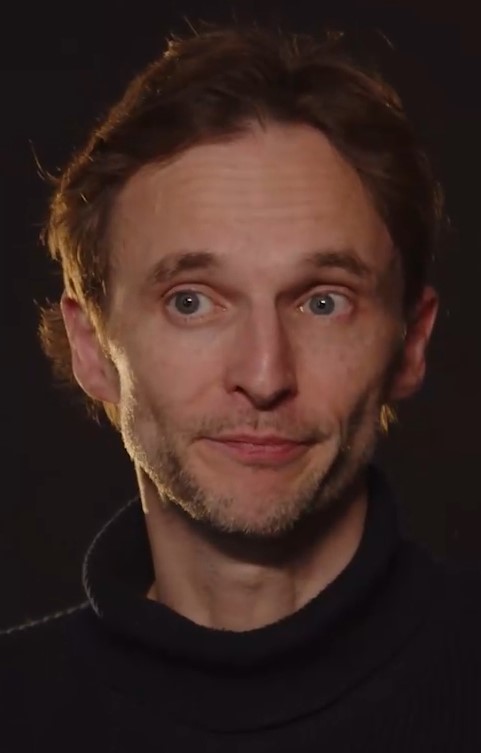Digital feedback formats
Video Recordings
Creating a video recording of feedback allows the teacher to illustrate the feedback visually, such as by pointing out specific notes in the sheet music or demonstrating a technique on the instrument (e.g., finger positioning, hand placement, etc.). Video recordings are typically brief, but the visual element allows for slightly longer videos compared to audio recordings.
Navigate the different aspects of the activity here
Advantages and disadvantages
Advantages
- Video feedback can be paused, rewound, and slowed down, making it easier for students to follow along
- Students can both see and hear the teacher’s feedback, enhancing the understanding of specific elements in the music or instrument technique
- Videos can be replayed as needed.
- A quick, informal video (“quick & dirty”) can effectively demonstrate key points without needing to be polished
- Watching older videos can help students see their progress
Disadvantages
- Recording oneself can feel intimidating, which may make it challenging to do the feedback
- Unlike live feedback, there’s no opportunity to ask the video for clarification
- Some may feel videos need to appear very “polished” before sharing
- Creating a feedback video may require a specific setup to clearly demonstrate key points

Experiences with the activity
Violin teacher Nicolas Sublet used video to provide feedback to conservatory students at the Royal Academy of Music in Aarhus/Aalborg in the activity “Use of digital tools”.

Experiences with the activity
Piano teacher Maria Esphai recorded feedback videos for her students at Aalborg School of the Arts in the activity “Extra eyes on the practice process – verbal or written feedback on practice videos”.

Experiences with the activity
Jim Daus Hjernøe, a teacher in rhythmic choir conducting, used video feedback in the HyFlex program at the Royal Academy of Music in Aarhus/Aalborg in the activity “Music education (master program) with HyFlex curriculum design”.
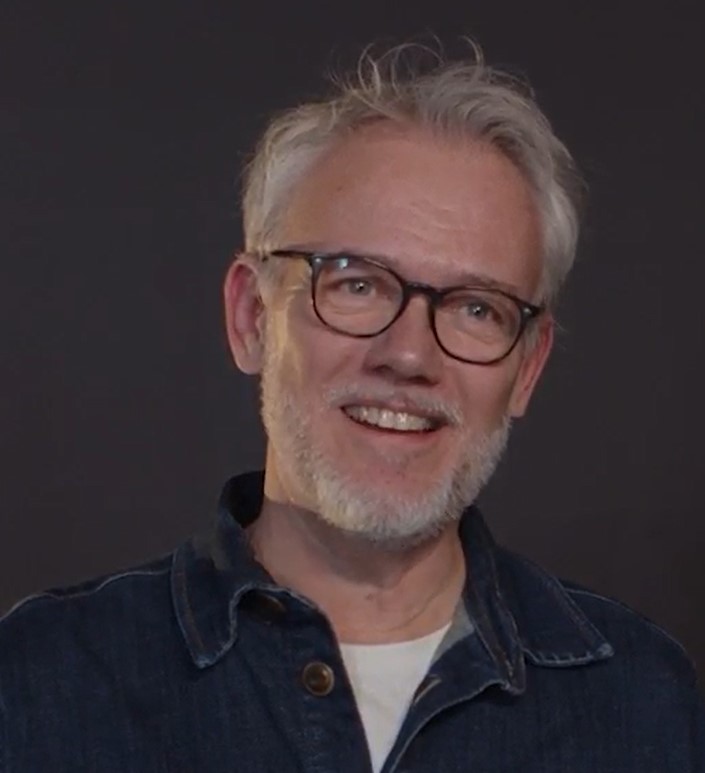
Experiences with the activity
Brass ensemble teacher Ida Hovde from Aalborg School of the Arts and piano teacher Martin Qvist Hansen from The Royal Academy of Music Aarhus/Aalborg collaborated in a project where conservatory and music school students exchanged feedback through practice videos in the activity “Exchange of practice videos and feedback between two groups”.


Experiences with the activity
Piano teacher Martin Qvist Hansen used video feedback for his students at the Royal Academy of Music in Aarhus/Aalborg in the activity “Production of an album (clarinet and piano) & Videos used in practice and dialogue with the teacher”.